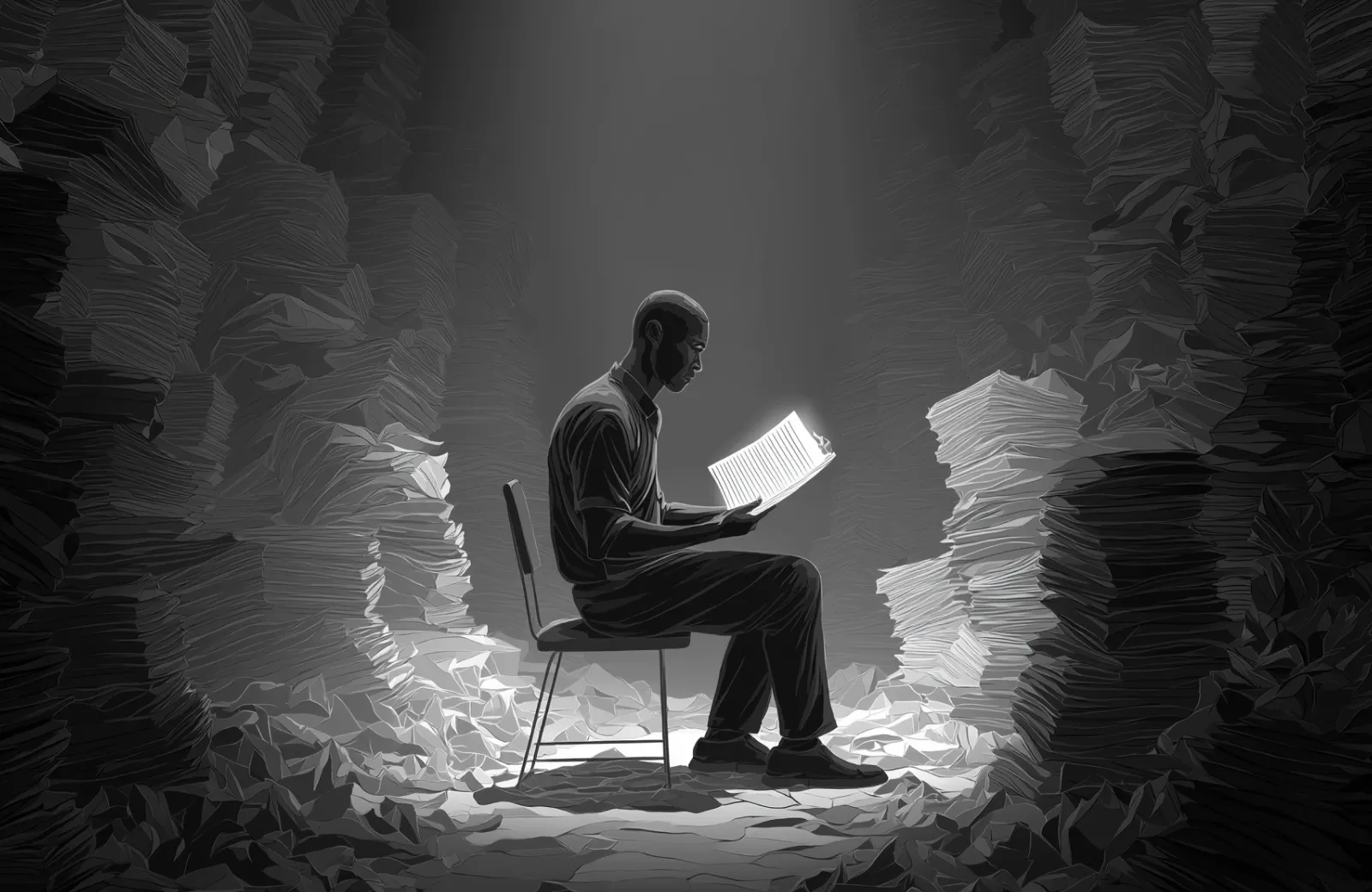5 steps to charge more and work faster as a designer
I simplified my design process. Started charging double. Here's the system.

Why do I work so hard but still can't charge more?
Have you ever wondered why most designers make their design process too complicated? Regardless of the steps, my main question is: even if you have too many steps or a complex process, is it helping you work faster and earn more?
If not, you're definitely not alone.
I totally get it. We try different approaches to create the best designs, but sometimes we overcomplicate things. Let's first understand why this happens and then explore how a simpler design process can help you.
The Common Problem
Most designers focus on the end results. Even when talking with clients, they skip important steps and jump straight to the budget. I've been there too and missed out on big opportunities because of this. By skipping key steps, you're likely missing out on extra income.
What Most People Do
After missing out on opportunities, we often think, "Maybe if I set up Notion, create templates, or make a long to-do list, I'll be more productive or charge more."
But the truth is, without a clear design process, you can't charge more or work faster.
Of course, tools are helpful, but they don't guarantee productivity. At the end of the day, productivity comes from simplifying the process.
My Simple Approach
In my experience, having a clear and simple design process can make your work more valuable and help you be more productive.
Here are five steps I follow that have improved my productivity and income over time.
1. Define Scope and Strategies
Instead of giving a budget without fully understanding the effort, start by asking key questions. This will help you define the project scope and strategy. Knowing the effort involved allows you to charge more.
For example, if a client asks for a redesign of an app, you should ask a few questions:
- Are all screens included in the app redesign?
- Does the app cover all use cases?
- Is there an existing style guide?
- Do you have all the content and images?
- Do you need my input on animation?
By asking these questions, you uncover the actual effort and unspoken details. This allows you to charge more because you understand the full scope of the work.
2. Brainstorming (Problem-Solving)
Once you get the project, it's time for brainstorming. In most projects, I focus on three things for the best results:
- Workshop with the client: This can be one or more meetings.
- Solving problems: Creating flows and sitemaps, etc.
- My understanding: Summarizing what I've learned.
Clients will share their ideas, but my understanding is the most important part. This is where I lock in the scope of the project. If the client asks for big changes later, we might need to revisit the proposal.
You know?
This step is crucial. It makes sure everyone is on the same page and sets clear project boundaries.
3. Exploring Design Direction
After brainstorming, bring the idea to life with a clear direction. Many designers turn to Pinterest or Dribbble for inspiration but get overwhelmed. I keep it simple by using FigmaJam or Miro to create mood boards that organize all ideas included: layout ideas, interaction ideas, colors and typography, and much more.
From here, I start working on the direction. The idea is to keep it simple, using either FigmaJam or Miro and keeping everything in one place.
4. Designing
Let's be honest, you and I know how to design, right? So let's talk about the most important thing.
Focus on results, not perfection. I used to spend hours perfecting one design. When I showed it to the client, they often asked, "Did you try this or that?" Even if I explained, they still wanted to see those versions.
In my design process, I always create multiple design variants. I don't delete my designs, even if they look worse. This way, I can show my client how I moved from A to B.
If a client asks, "Did you try this?" I can always say, "Yes, here is that version."
Once the idea, structure, and story are clear, complete the layout. Now you can spend time adding details. My advice is to avoid perfectionism at the beginning.
5. Collaborating with Developers
In my projects, I collaborate with developers. Sometimes during design, sometimes midway through.
Exporting assets, answering questions, making changes—this takes time. Be accountable for this effort.
Ask the client: Do you need support with developers? If yes, charge more.
Remember: Your time is valuable. Make sure you're getting paid for your worth.
Bottom Line
Ask questions before giving a price. Create multiple design variants. Charge for developer collaboration. These three things alone will help you charge more.
The difference between charging $2,000 and $5,000 isn't your design skills. It's understanding the full scope before you quote. Most designers give prices too fast. Ask questions. Uncover hidden work. Charge for it.
Everything comes with a cost.
See you in another one!
Let's grow together 🙌
Whenever you're ready, there are 3 ways I can help you:
1. The Notion CRM OS: Transform your freelance business with my complete system. The Notion CRM OS gives you everything to track leads, manage clients, create proposals, send invoices, and grow revenue—all in one organized workspace. The exact system I used to grow my 6-figure freelance business.
2. Figma Thumbnail Kit: Join 1,600+ designers who've transformed their Figma workflow. This comprehensive kit provides 50+ ready-made grid layouts that make your files instantly organized and professional, saving hours of frustration.
3. Grid Layout Kit: Join 35,000+ designers using my professional grid system on Figma community. This essential toolkit gives you 13+ perfectly balanced layouts for creating stunning designs instantly, expanding to 20+ grids in soon.
Join 5,000+ designers getting weekly lessons on design, freelancing, and pricing to make more money.
Who is Faizur Rehman
I simplified my design process. Started charging double. Here's the system.